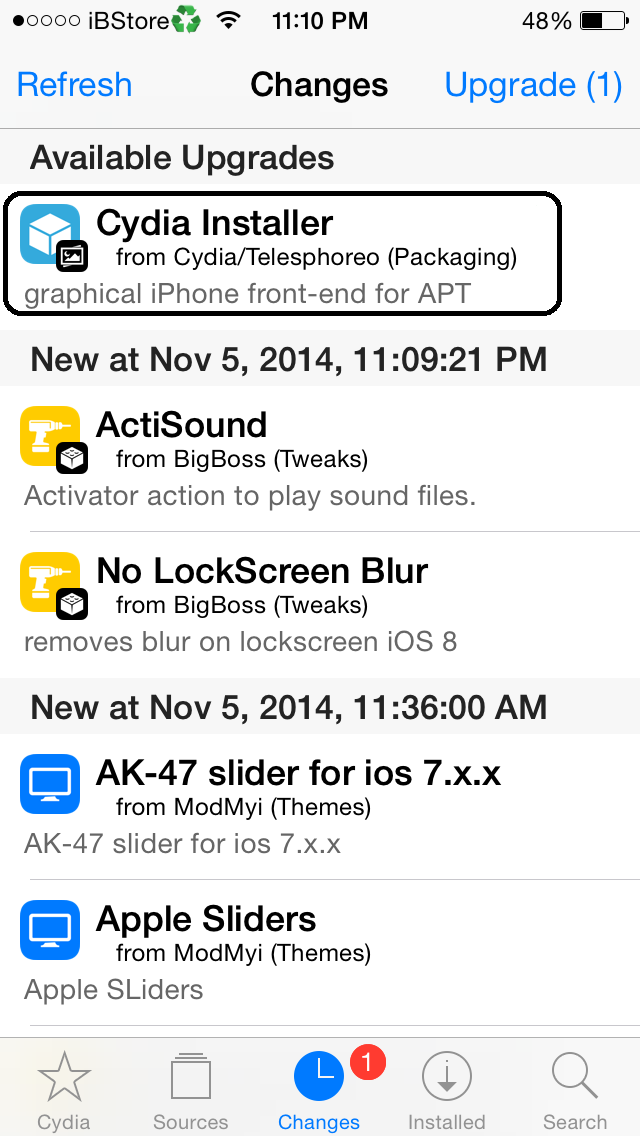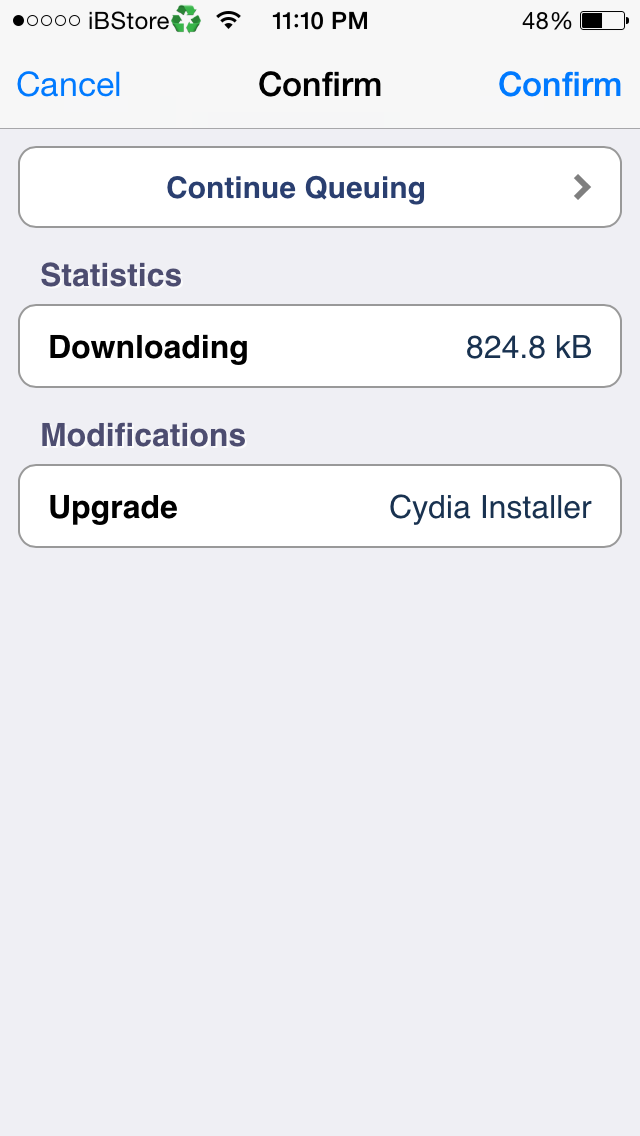សំរាប់ការតម្លើង AppSync iOS 8 ឈ្មោះ : ( AppSync .iOS*5.x.x - 8.x ) នៅក្នុង Sourses : cydia.myrepospace.com/iBStore ហើយមិនវាមិនដំនើរការទៀតនោះ សូមធ្វើការតម្លើង AppSync iOS 8 មួយទៀតឈ្មោះ ( AppSync *8-fix ) វិញម្តង ។
Pangu Updated 1.2.1
ក្រុមហែកគុក Pangu បានបញ្្ចញកំណែរថ្មីរបស់ខ្លួនហើយ គឺជំនាន់ 1.2.1 ។ សំរាប់កំណែរថ្មីនេះបានធ្វើការជួសជុលនូវ Cydia មិនមានលក្ខណះពេលលេញ អោយពេលលេញហើយ ។
សំរាប់ Cydia នៅលើទូស័ព្ទ សូមចូលទៅកាន់ Cydia ហើយធ្វើការ Refresh / upgrade / install / confirm / Restart SpringBoard .
- Integrate with Cydia 1.1.16 (Cydia fixed boot issue when using "Restore from Backup" feature)
សំរាប់ Cydia នៅលើទូស័ព្ទ សូមចូលទៅកាន់ Cydia ហើយធ្វើការ Refresh / upgrade / install / confirm / Restart SpringBoard .
Cydia ធ្វើការ Upgrade
កាលពីព្រឹកមិញនេះ Cydia បានធ្វើការ Upgrade ពី 1.1.15 ទៅ 1.1.16 ហើយ ។ ហើយសំរាប់ការ Upgrade នេះក៏បាននាំមកជាមួយនូវកម្មវិធីមួយចំនួនផងដែរ ។ ហើយសូម្បីតែកម្មវិធីហែក Candy Crush ក៏មានផងដែរ ។
ដើម្បី Upgrade Cydia គឺគ្រាន់តែចូលទៅក្នុង Cydia នៅពេលនោះវានឹងធ្វើការ Refresh ដោយខ្លួនវាផ្ទាល់
ក្រោយមកវានឹងចេញផ្ទាំងមួយ ដែលក្នុងនោះវាមានអោយយើងនូវពាក្យ ( Upgrade Essential , Complete Upgrade , Ignore ( Temporary ) ) សូមចុចលើពាក្យ ( Complete Upgrade ) ហើយធ្វើការ install / confirm / Restart RpringBoard ជាការស្រេច។
CCSettings For iOS 8
CCSettings គឺជាកម្មវិធីដ៏ពេញនិយមមួយ ។ហើយវាក៏ជាកម្មវិធីដែលអនុញ្ញាតអោយអ្នក បន្ថែមនិងបិតបើកជាមួយនឹងមជ្ឈមណ្ឌលបញ្ជារឧបករណរបស់ខ្លួន និងអាចរៀបចំមជ្ឈមណ្ឌលទាំងនោះទៅតាមចំណង់ចំណូលចិត្ត ។
ជមួយនឹងការបញ្ជារមជ្ឈមណ្ឌលដែល CCSettings iOS 8 បានដាក់បញ្ចូលនោះ រួមមាន :
- Cellular Data
- Location Services
- Home
- Lock
- Personal Hotspot
- VPN
- Respring
- Reboot
- LTE
- Wi-Fi
- Airplane Mode
- Do Not Disturd
- Bluetooth
- Orientation Lock
- Mute
- Vibrate
- Clear Badge
- Shutdown
- Kill Background
- Screen Shot
របៀបទាញយក :
ជាដំបូងចូលក្នុង Cydia / Search / វាយពាក្យ CCSettings for iOS 8 / install / Confirm បន្ទាប់មកសូមធ្វើការរងចាំរហូតដល់វាតម្លើងចប់ វានឹងអោយធ្វើការ Respring ។
របៀបកំណត់ទីតាំង នៃការបញ្ជារ :
ចូលទៅក្នុង Settings / CCSetings បន្ទាប់មក គ្រាន់តែចុចនៅលើខ្សែរឆ្នូតបី ហើយទាញឡើងលើ ឬ ចុះក្រោម ( ខាងលើ គឺនៅខាងមុខ ចំណែកខាងក្រោមគឺបន្ទាប់ ) ។
សូមរីករាយជាមួយនឹង CCSetting iOS 8
AppSync សំរាប់ iOS 8
ថ្មីៗ ក្តៅៗ ! នេះគឺជាអ្វីដែលអ្នកទាំងអស់គ្នាកំពុងតែរងចាំ ។ គឺ AppSync សំរាប់ iOS 8 ។
ពិតណាស់យើងដឹងច្បាស់ថា អ្នកទាំងគ្នាក្រោយពីបានធ្វើការ Jailbreak រួចពិតជាត្រូវការ AppSync ដើម្បីងាយស្រួលបញ្ចូលកម្មវិធីផ្សេងៗ ក៏ដូចជា Game ផងដែរ ដោយមិនចាំបាច់មាន User ID Apple ។
របៀបនៃការតំឡើង AppSync iOS 8 :
- ចូលទៅក្នុង Cydia / Sources /Edit /Add / វាយបញ្ចូលនូវអាស័យដ្ឋាន : cydia.myrepospace.com/iBStore
- ចូលទៅក្នុងកញ្ចប់ iBStore / All Packages រួចស្វែងរកពាក្យ AppSync iOS 5.x - 8.x បន្ទាប់មកធ្វើការតម្លើងវាតាមដំណាក់កាល រហូតដល់វាតម្លើងរួចរាល់
- Respring ដើម្បីធ្វើការ Reboot ម៉ាស៊ីន ជាដំណាក់កាលចុងក្រោយ ។
សូមរីករាយជាមួយនឹង AppSync iOS 8
Pangu បានធ្វើកំណែរថ្មីនៃកម្មវិធី Jailbreak នៅលើ iOS 8 របស់ខ្លួន
ឥឡូវនេះក្រុមហែកគុករបស់ចិន គឺក្រុម Pangu បានធ្វើកំណែរថ្មីនៃកម្មវិធី Jailbreak នៅលើ iOS 8 របស់ខ្លួនហើយ គឺជំនាន់ 1.1.0 ។ មិនតែប៉ុណ្ណោះកំណែរថ្មីនេះ បានធ្វើការជួសជុល និងបានបន្ថែមនូវមុខងារមួយចំនួនទៀតផងដែរ ។
អ្វីដែលបានជួសជុល និងបានបន្ថែមនោះមាន :
1. Bundle latest Cydia for iOS8.
2. Optimize jailbreak process.
3. Fix an issue that may cause MobileSafari to crash on 64bit devices.
4. Fix an issue that causes iMessage/SMS to fail to send images.
5. Respring is not required anymore to make Substrate working.
6. Pangu APP now with some useful functions.
7. Add English support
ចូលទីនេះ ដើម្បីទាយយកកម្មវិធី Jailbreak ជំនាន់ 1.1.0
ងាយស្រួលតម្លើង Cydia ជាមួយនឹងកម្មវិធី iNstall cydia for after jb Pangu
យើងបានដឹងហើយថា ក្រោយពេល Jaibreak រួច គឺតម្រូវអោយយើង ទៅតម្លើង Cydia ទៀត ។ ហើយមានកម្មវិធីមួយចំនួន គឺសំរាប់តម្លើង Cydia ។ ប៉ុន្តែវាមានភាពស៊ាំញាុំបន្តិច ។
ឥឡូវនេះក្រុមអ្នករចនា Smolk បានបង្កើតកម្មវិធីមួយឈ្មោះ iNstall cydia for after jb Pangu ដែលអាចតម្លើង Cydia បានដោយងាយស្រួល នឹងលឿន ។ តោះ ! សាកល្បងទាំងអស់គ្នា :
តម្រូវការ :
- ឧបករណ៏ ( iPhone ,iPad ,iPod Tuch... ) ដែលកំពុងដំនើរការនៅលើជំនាន់ 8.x ។ ចូលទីនេះ ដើម្បីទាយយក iOS 8.1
- ត្រូវបាន Jailbreak រួចរាល់ ( មិនទាន់មាន Cydia ) ។ ចូលទីនេះ ដើម្បីទាយយកកម្មវិធី Jailbreak ( សំរាប់ Windows )
- កម្មវិធី iNstall cydia for after jb Pangu ទាញយក
- ត្រូវមានឧបករណ៏ Router Wifi
ខាងក្រោមនេះ គឺជាវិធីតម្លើង :
- ភ្ជាប់ឧបករណ៏ទៅនឹង កុំព្យូរទ័រ
- បើកកម្មវិធី Pangu8_v1.0.1 រួចធ្វើការ Jailbreak

- នៅពេលដែលធ្វើការ Jailbreak រួចរាល់ហើយ ។សូមភ្ជាប់ឧបករណ៏ជាមួយនឹង Wifi
- បើកកម្មវិធី iNstall cydia for after jb Pangu ដែលនៅលើកុំព្យូទ័រ ( គ្រាន់តែបើកប៉ុណ្ណោះ )
- ចូលទៅកាន់ឧបករណ៏វិញ ហើយបើកកម្មវិធី Pangu រួចហើយធ្វើការតម្លើង OpenSSH / install
- នៅពេលដែលបានតម្លើង OpenSSH រួចរាល់ ។ សូមចូលទៅកាន់កម្មវិធី iNstall cydia for after jb Pangu ដែលនៅលើកុំព្យូទ័រ រួចធ្វើការ Run install cydia នៅពេលនោះវានឹងចេញនូវផ្ទាំង Comment ហើយសូមធ្វើការរងចាំរហូតដល់វាអោយយើងវាយនូវអក្សរ (U)pdate, (A)dd, Ca(n)cel, (C)opy key, (S)kip:
- សូមធ្វើការវាយនូវអក្ស U ។ពេលនោះវានឹងដំនើរការរហូតដល់ចប់
ប្រភពដើម : https://detalka.biz/forum/topic/97-kak-sdelat-dzheilbreik-ios-8x-s-pomoschiu-pangu/#entry146
កែរសំរួលដោយ iBStore
សូមអភ័យទោសចំពោះកំហុសដោយអចេតនា !
Jailbreak & Unlock iOS Downloads
Download Pangu jailbreak tool for iOS 8.1 / 8.0.2 / 8.0.1 / 8.0
· Download Pangu 8 1.0.1 for Windows
· Download Pangu 8 1.1.0 for Windows
Download Pangu jailbreak tool for iOS 7.1.2 / 7.1.1 - 7.0
· Download Pangu 1.2.1 for Windows • Mac
Download Evasi0n Tool for IOS 7 / 7.0.4
· Evasi0n 7 1.0.4: Mac • Windows
· Evasi0n 7 1.0.3: Mac • Windows
· Evasi0n 7 1.0.2: Mac • Windows
· Evasi0n 7 1.0.1: Mac • Windows
· Evasi0n 7 1.0.0: Mac • Windows
Download Evasi0n 7 for IOS 7.1 Beta Jailbreak
· Evasi0n7 unofficial for Mac • for Windows
Download Evasi0n for IOS 6
· Evasi0n 1.5.3: Mac • Win • Linux
· Evasi0n 1.5.1: Mac • Win • Linux
· Evasi0n 1.5: Mac • Win
· Evasi0n 1.4: Mac • Win
· Evasi0n 1.3: Mac • Win
· Evasi0n 1.2: Mac • Win
· Evasi0n 1.1: Mac • Win
· Evasi0n 1.0: Mac • Wind
UltraSn0w 1.2.8, AppSync, Cydia 1.1.8 [Deb Files for iOS 7 / 6]
· Download AppSync for iOS 7 deb file
· Download Evasi0n 6.0-6.1 Untether v0.2.3 deb file
· Download Ultrasn0w 1.2.8 deb file
· Download AppSync for iOS 6.1 deb file
· Download Mobilesubstrate deb file
· Download Cydia 1.1.8 deb file
· Download Preferenceloader deb file
Semi-Restore For iOS 5.0 - 6.1.2
· SemiRestore 1.0.1 for Mac • Win • SSH
Download Absinthe
· Absinthe 2.0.4: Mac • Win • Linux
· Absinthe 2.0.2: Mac • Win • Linux
· Absinthe 2.0.1: Mac • Wind • Linux
· Absinthe v2.0: Mac • Win • Linux
Download iTools Win & Mac
· Download iTools 2012 / 2013: Mac • Windows
· Follow our full step-by-step tutorial on how to use iTools
Download iFunBox for Windows and Mac
· Download iFunBox V2.6: Windows
· Download iFunBox V1.2: Mac
Download CLI tool (for Rocky Racoon)
· Download cinject-0.5.4: Mac • Windows
· Download cinject-0.5.3: Mac • Windows
Download Snowbreeze
· Download Snowbreeze 2.9.14
· Download Snowbreeze 2.9.8
· Download Snowbreeze 2.9.7
· Download Snowbreeze 2.9.6
· Download Snowbreeze 2.9.5
Download iFaith
· Download iFaith: 1.5.9 forWindows
· Download iFaith: 1.5.1 Windows
· Download iFaith: 1.4.1 Windows
· Download iFaith: 1.4 Windows
· Download iREB R7: Windows
· Download iREB R6: Windows
· Download iREB R5: Windows
· Download f0recast 1.4.2: Mac • Windows
Download Recboot 1.3
· Download Recboot fix v1.3 for Windows
Download Redsn0w
· Download Redsnow 0.9.15b3 Windows
· Download Redsnow 0.9.15b3 Mac
· Download Redsnow 0.9.15b2 Windows
· Download Redsnow 0.9.15b2 Mac
· Download Redsnow 0.9.13 dev 3 Mac
· Download Redsnow 0.9.13 dev 3 Windows
· Download Redsnow 0.9.14b1 Mac
· Download Redsnow 0.9.14b2 Mac
· Download Redsnow 0.9.14b2 Windows
· Download Redsnow 0.9.14b1 Mac
· Download Redsnow 0.9.14b1 Windows
· Download Redsnow 0.9.13dev2 Mac OS X
· Download Redsnow 0.9.13dev2 Windows
· Download Redsnow 0.9.13dev1 Mac OS X
· Download Redsnow 0.9.13dev1 Windows
· Download Redsn0w 0.9.12b1 for Mac OS X
· DownloadRedsn0w 0.9.12b1 for Windows
Download TinyUmbrella
· TinyUmbrella 6.12.00: Mac • Windows
Download iBooty for iOS 6.1.3
· Download iBooty v2.3 for iOS 6.1.3
Download PwnageTool (Mac only)
· Download PwnageTool 5.1.1
Download GreenPois0n
· Download GreenPois0n RC 6.1: Mac – Windows
· Download GreenPois0n RC 6: Mac – Windows
· Download GreenPois0n RC 5 b4: Mac – Windows
· Download GreenPois0n RC 5: Mac – Windows
Seas0nPass (Jailbreak Apple TV)
· Download Seas0nPass: Mac – Windows
Ac1dSn0w
· Download Ac1dSn0w Beta 2
Other Tools
· Download TinyCFW: Mac • Windows
· Chronic Dev Crash Reporter: Mac • Windows
· TinyUmbrella Fix Recovery: Mac • Windows
Tweaks មួយចំនួននៅក្នុង Cydia ដែលបានគាំទ្រ iOS 8
មកដល់ពេលនេះ មាន Tweaks នៅក្នុង Cydia មួយចំនួនបានបន្ទាន់សម័យអោយគាំទ្រទៅនឹង iOS 8 រួចរាល់ហើយ ។ នេះបើយោងតាម iDigitalTimes ដែលបានបង្ហោះនៅលើសង្គម Twitter ។
Tweaks ទាំងនោះរួមមាន :
ប្រភពពី http://www.idigitaltimes.com/
មកដល់ពេលនេះ មាន Tweaks នៅក្នុង Cydia មួយចំនួនបានបន្ទាន់សម័យអោយគាំទ្រទៅនឹង iOS 8 រួចរាល់ហើយ ។ នេះបើយោងតាម iDigitalTimes ដែលបានបង្ហោះនៅលើសង្គម Twitter ។
Tweaks ទាំងនោះរួមមាន :
- A Best VolP APP - Tinkle
- BatteryLife
- BTstack
- Cydia
- Cydia Substrate
- f.lux
- Filza File Manager
- FlipControlCenter
- iClean
- iClean Pro
- MobleTSS
- MxTube
- NewTerm
- OpenSSH
- OpenSSL
- PowerApp
- PreferenceLoader
- Snes9xEX+
- Zeppelin
ប្រភពពី http://www.idigitaltimes.com/
របៀបតំឡើង Cydia ក្រោយពេល Jailbreak រួច
យើងបានដឹងហើយថា iOS 8 ត្រូវបានក្រុម Pangu បញ្ចេញ Tool សំរាប់ធ្វើការ Jailbreak បាន ។ ក៏ប៉ុន្តែវាមិនមានលក្ខណះពេញលេញនៅឡើយ ។ គឺវាអាចធ្វើការ Jailbreak បាន ក៏ប៉ុន្តែមិនមាន Cydia នោះទេ ។ ពីព្រោះ Cydia នាពេលបច្ចុប្បន្ន មិនទាន់គាំទ្រនៅលើ iOS 8 ហើយ Tweak ដែលនៅក្នុង Cydia ក៏មិនទាន់អាចគាំទ្រដូច្នោះដែរ ។ ដូច្នេះទើបត្រូវអោយយើង ទៅតំឡើង Cydia ក្រោយពី Jailbreak រួច ។
របៀប Jailbreak ចូលទីនេះ
ខាងក្រោមនេះគឺជារបៀបនៃការតំឡើង Cydia :
Step 1: Install OpenSSH on your device from the Pangu app
Step 2: Download and install CyberDuck SFTP client
Step 3: Find your iOS device’s Wi-Fi IP address via Settings → Wi-Fi → ‘i‘
Step 4: Launch CyberDuck and connect to your iOS device’s IP address
Step 5: Download the needed Cydia files, and place them on your iOS device via CyberDuck
Step 6: While CyberDuck is open, click Go → Send Command and paste the following command and click Send :
Step 7: Click Go → Send Command again, and type restart and click Send. This will reboot your iOS device.dpkg –install cydia-lproj_1.1.12_iphoneos-arm.deb cydia_1.1.13_iphoneos-arm.deb
Upon reboot, you should see the Cydia icon on your Home screen. Launch Cydia to initialize and enjoy your new jailbroken iPhone with Cydia!
ទស្សនាអំពីរបៀបតំឡើង :
Jailbreak iOS 8
Pangu បានបញ្ចេញនូវ Tool ជំនាន់ 1.0.1 សំរាប់ Jailbreak iOS 8 របស់ខ្លួនហើយ ។ ប៉ុន្តែវាហាក់ដូចជាមិនទាន់មានលំនឹង និងគ្រប់គ្រាន់នៅឡើយ ។ នេះបើតាមការបង្ហាញរបស់ក្រុម Pangu ដែលបានបង្ហោះនៅក្នុងបណ្តាញសង្គម Twitter ។
( វាមិនទាន់មាន Cydia នោះទេ ) ។ហើយសំរាប់បច្ចុប្បន្ននេះ វាមិនទាន់មានជាភាសារអង់គ្លេសនៅឡើយ ហើយវាគាំទ្រទៅលើ Windows ប៉ុណ្ណោះ ។សំរាប់ iOS គឺមិនទាន់មាននៅឡើយ ។
ដូច្នេះសំរាប់ការ Jailbreak យើងគួរតែ Back up ឯកសារទុក ។ម្យ៉ាងទៀតយើងគួរតែពិនិត្យមើលគណនីយ iCloud និង Find My iPhone ផងដែរ ។ប្រសិនបើវាមាន យើងគួរតែ បិទវាសិនមុននិងធ្វើការ Jailbreak ។ ( ទាំងនេះគឺដើម្បីសុវត្ថិភាព )
ចូលទីនេះ ដើម្បីទាញយកកម្មវិធី Jailbreak iOS 8
ចូលទីនេះ ដើម្បីមើលពីរបៀបនៃការ Jailbreak iOS 8
ចូលទីនេះ ដើម្បីទាញយក Firmware iOS 8.1
Pangu បានបញ្ចេញនូវ Tool ជំនាន់ 1.0.1 សំរាប់ Jailbreak iOS 8 របស់ខ្លួនហើយ ។ ប៉ុន្តែវាហាក់ដូចជាមិនទាន់មានលំនឹង និងគ្រប់គ្រាន់នៅឡើយ ។ នេះបើតាមការបង្ហាញរបស់ក្រុម Pangu ដែលបានបង្ហោះនៅក្នុងបណ្តាញសង្គម Twitter ។
( វាមិនទាន់មាន Cydia នោះទេ ) ។ហើយសំរាប់បច្ចុប្បន្ននេះ វាមិនទាន់មានជាភាសារអង់គ្លេសនៅឡើយ ហើយវាគាំទ្រទៅលើ Windows ប៉ុណ្ណោះ ។សំរាប់ iOS គឺមិនទាន់មាននៅឡើយ ។
ដូច្នេះសំរាប់ការ Jailbreak យើងគួរតែ Back up ឯកសារទុក ។ម្យ៉ាងទៀតយើងគួរតែពិនិត្យមើលគណនីយ iCloud និង Find My iPhone ផងដែរ ។ប្រសិនបើវាមាន យើងគួរតែ បិទវាសិនមុននិងធ្វើការ Jailbreak ។ ( ទាំងនេះគឺដើម្បីសុវត្ថិភាព )
ចូលទីនេះ ដើម្បីទាញយកកម្មវិធី Jailbreak iOS 8
ចូលទីនេះ ដើម្បីមើលពីរបៀបនៃការ Jailbreak iOS 8
ចូលទីនេះ ដើម្បីទាញយក Firmware iOS 8.1
Firmware iOS 8.1
iPhone :
iPhone 6 Plus : iPhone7,1_8.1_12B411_Restore.ipsw
iPhone 6 : iPhone7,2_8.1_12B411_Restore.ipsw
iPhone 5s ( Global ) : iPhone6,2_8.1_12B411_Restore.ipsw
iPhone 5s ( GSM ) : iPhone6,1_8.1_12B411_Restore.ipsw
iPhone 5c ( Global ) : iPhone5,4_8.1_12B411_Restore.ipsw
iPhone 5c (GSM ) : iPhone5,3_8.1_12B411_Restore.ipsw
iPhone 5 ( Global ) : iPhone5,2_8.1_12B411_Restore.ipsw
iPhone 5 ( GSM ) : iPhone5,1_8.1_12B411_Restore.ipsw
iPhone 4s : iPhone4,1_8.1_12B411_Restore.ipsw
iPad :
iPad Air ( Cellular ) : iPad4,2_8.1_12B410_Restore.ipsw
iPad Air ( Wi-Fi ) : iPad4,1_8.1_12B410_Restore.ipsw
iPad 4 ( Global ) : iPad3,6_8.1_12B410_Restore.ipsw
iPad 4 ( GSM ) : iPad3,5_8.1_12B410_Restore.ipsw
iPad 4 ( Wi-Fi ) : iPad3,4_8.1_12B410_Restore.ipsw
iPad 3 ( Global ) : iPad3,3_8.1_12B410_Restore.ipsw
iPad 3 ( CDMA ) : iPad3,2_8.1_12B410_Restore.ipsw
iPad 3 ( Wi-Fi ) : iPad3,1_8.1_12B410_Restore.ipsw
iPad 2 ( CDMA ) : iPad2,3_8.1_12B410_Restore.ipsw
iPad 2 ( GSM ) : iPad2,2_8.1_12B410_Restore.ipsw
iPad 2 ( Wi-Fi ) : iPad2,1_8.1_12B410_Restore.ipsw
iPad 2 ( Wi-Fi 2012 ) : iPad2,4_8.1_12B410_Restore.ipsw
iPad Mini :
iPad Mini 2G ( Cellular ) Retina : iPad4,5_8.1_12B410_Restore.ipsw
iPad Mini 2G ( Wi-Fi ) Retina : iPad4,4_8.1_12B410_Restore.ipsw
iPad Mini 1G ( Global ) : iPad2,7_8.1_12B410_Restore.ipsw
iPad Mini 1G ( GSM ) : iPad2,6_8.1_12B410_Restore.ipsw
iPad Mini 1G ( Wi-Fi ) : iPad2,5_8.1_12B410_Restore.ipsw
iPod Tuch :
iPod Tuch 5G 5th Generation : iPod5,1_8.1_12B411_Restore.ipsw
វិធីតំឡើង afc2add សំរាប់ iOS 7.0.6 ចុះក្រោម និង iOS 7.0 - 7.0.2
វិធីធ្វើ :
1- វិធីតំឡើង afc2add សំរាប់ iOS 7.0.6 ចុះក្រោម ចូលទៅក្នុង Cydia បន្ទាប់មកចូលទៅក្នុងប្រអប់ Search រួចហើយវាយពាក្យ afc2add រួច instal និង Respring។
( បញ្ជាក់ : សំរាប់ iOS 7.0-7.0.2 afc2add ដែលនៅក្នុង Cydia ស្រាប់ គឺមិនពេញលក្ខណះនោះទេ ) ។
2- ដើម្បីទទួលបាន afc2add ពេញលក្ខណះ សូមតំឡើងប្រភពដែលមាន គឺ ចូលទៅក្នុង Cydia / Sources / Edit / Add វាយប្រភព : "cydia.myrepospace.com/iBStore" បន្ទាប់ពីបានប្រភពមួយនេះ សូមចូលទៅក្នុងកញ្ចប់ iBStore / All Packages / afc2add iOS 7.1.x / instal ជាការស្រេច ។
សូមមើលរូបភាពនៃការតម្លើង :
1-
2-
3-
4-
5-
Windows 10
ទាញយកដោយ រីករាយជាមួយនឹង Windows 10
សំរាប់ភាសាអង់គ្លេស ( EN 32bit )
សំរាប់ភាសាអង់គ្លេស ( EN 64bit )
សំរាប់ភាសាចិន ( CH 32bit )
សំរាប់ភាសាចិន ( CH 64bit )
------------------------------------
Product Key : NKJFK-GPHP7-G8C3J-P6JXR-HQRJR
សំរាប់ភាសាអង់គ្លេស ( EN 32bit )
សំរាប់ភាសាអង់គ្លេស ( EN 64bit )
សំរាប់ភាសាចិន ( CH 32bit )
សំរាប់ភាសាចិន ( CH 64bit )
------------------------------------
Product Key : NKJFK-GPHP7-G8C3J-P6JXR-HQRJR
ការចាប់ផ្តើម!!!
សូមស្វាគមន៏ដែលបានមកដល់ សម្ព័នរបស់យើងខ្ញុំ !!!
@សូមស្វាគមន៏ !
**សេវាកម្មផ្សព្វផ្សាយតាមរយះបណ្តាញសង្គមអ៊ីនធឺណេត !
**Promotion through social networks ! https://www.facebook.com/PheaRum.Social/
**សេវាកម្មកុម្មង់អីវ៉ាន់ ពី( eBay )
**Service order item from ( eBay) http://www.ebay.com/
Tel //: +85511218881, +85587228881, +855888810066
យើងខ្ញុំក៏សូមអរគុណ នឹងសូមអភ័យទោសសំរាប់កង្វះខាតផ្សេងៗ
@សូមស្វាគមន៏ !
**សេវាកម្មផ្សព្វផ្សាយតាមរយះបណ្តាញសង្គមអ៊ីនធឺណេត !
**Promotion through social networks ! https://www.facebook.com/PheaRum.Social/
**សេវាកម្មកុម្មង់អីវ៉ាន់ ពី( eBay )
**Service order item from ( eBay) http://www.ebay.com/
Tel //: +85511218881, +85587228881, +855888810066
យើងខ្ញុំក៏សូមអរគុណ នឹងសូមអភ័យទោសសំរាប់កង្វះខាតផ្សេងៗ
Subscribe to:
Comments (Atom)
-
យើងបានដឹងហើយថា iOS 8 ត្រូវបានក្រុម Pangu បញ្ចេញ Tool សំរាប់ធ្វើការ Jailbreak បាន ។ ក៏ប៉ុន្តែវាមិនមានលក្ខណះពេញលេញនៅឡើយ ។ គឺវាអាចធ្វើកា...